第一个方案:huggingface镜像站网址:https://hf-mirror.com/,你可以手动在每个模型的file and version里手动下载
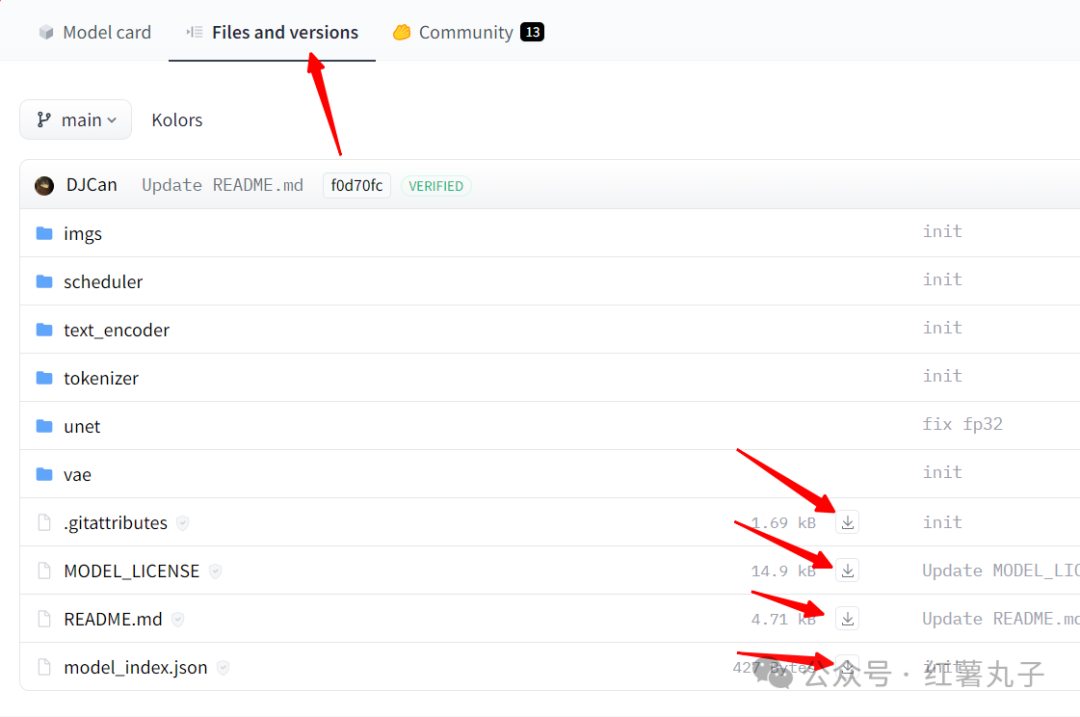
第二个方案,通过使用官方的huggingface-cli工具下载:
1、首先需要安装python环境,已安装的略过
官网下载:https://www.python.org/downloads/
或者华军下载:https://www.onlinedown.net/soft/10000291.htm
2、这里有使用镜像加速的代码,源代码主页:https://github.com/LetheSec/HuggingFace-Download-Accelerator
源代码内置通过 pip 自动安装 huggingface-cli 和 hf_transfer来加速
pip install -U huggingface_hubpip install -U hf-transfer -i https://pypi.org/simple
,如果自动安装不成功,使用pip清华镜像源手动安装
pip install -U huggingface_hub -i https://pypi.tuna.tsinghua.edu.cn/simple/pip install -U hf-transfer -i https://pypi.tuna.tsinghua.edu.cn/simple/
3、加速源代码是用命令行参数执行,不方便新手用户,这里我改了个webui界面
run.bat运行,或者直接运行run.py,国内运行建议不勾选hf_transfer。
下载地址:https://gitee.com/hswz5525/hugging-face-download-accelerator-webui/tree/master/

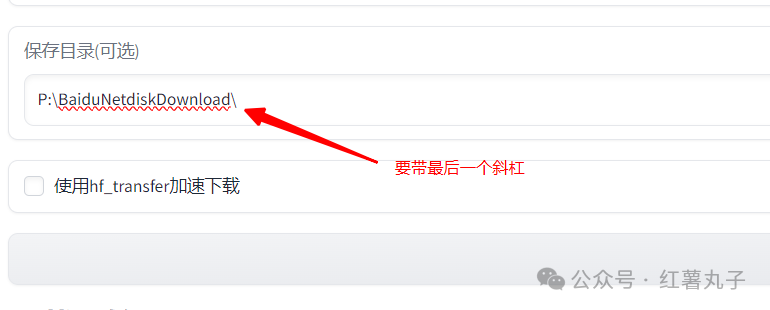
模型下载完成后命令行窗口会关闭
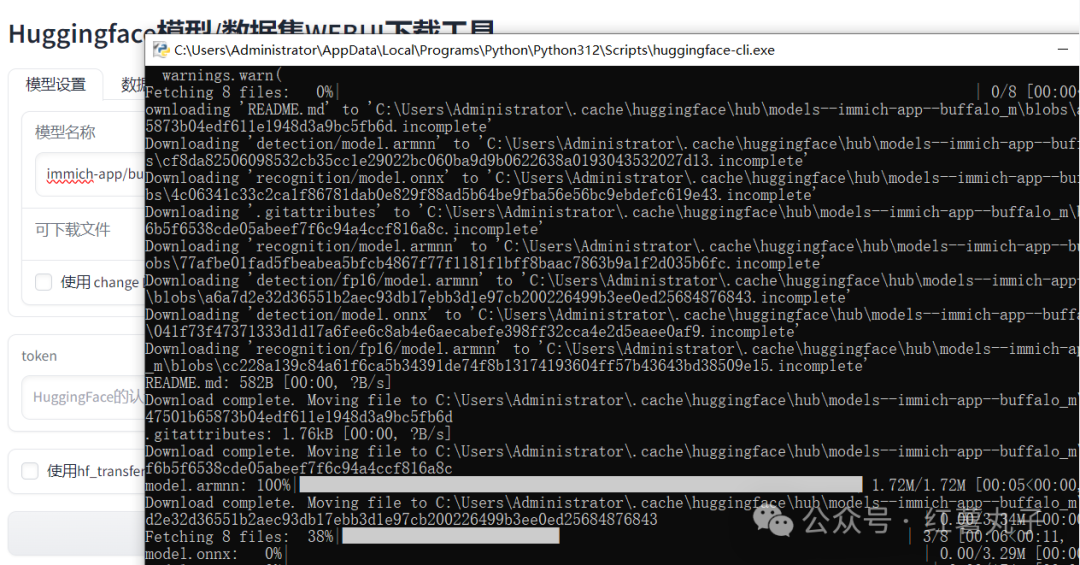

文章评论